FIRST TIME UTIPS USERS
Double click on the UTIPS Icon
 FIRST TIME ONLY click "Create a New Account"
FIRST TIME ONLY click "Create a New Account"Enter the Enrollment Code: round18
Choose a Username and Password
Then wait for the instructor to release the tests for the class
RETURNING USERS
Double click on the UTIPS Icon
Type your Username and Password
Then wait for the instructor to release the tests for the class
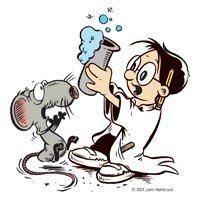

No comments:
Post a Comment